Get Developer Support
Request Developer Access
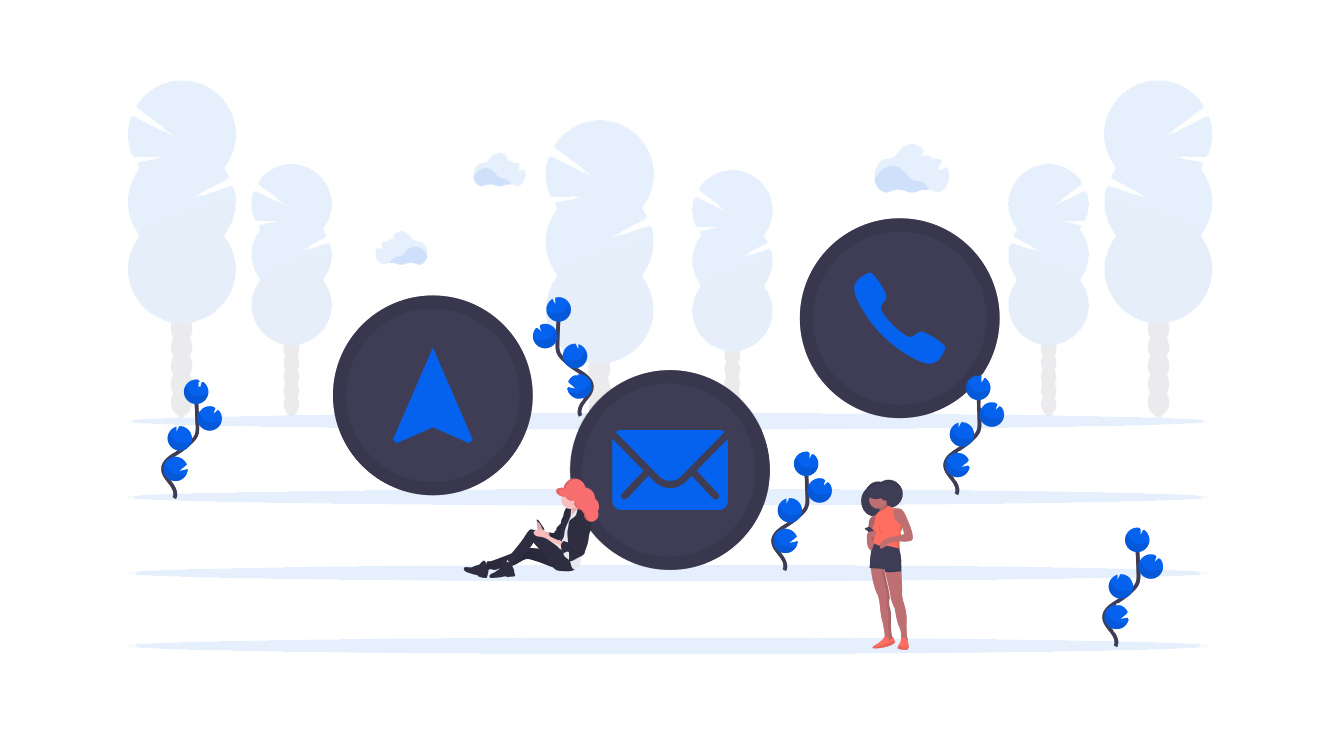
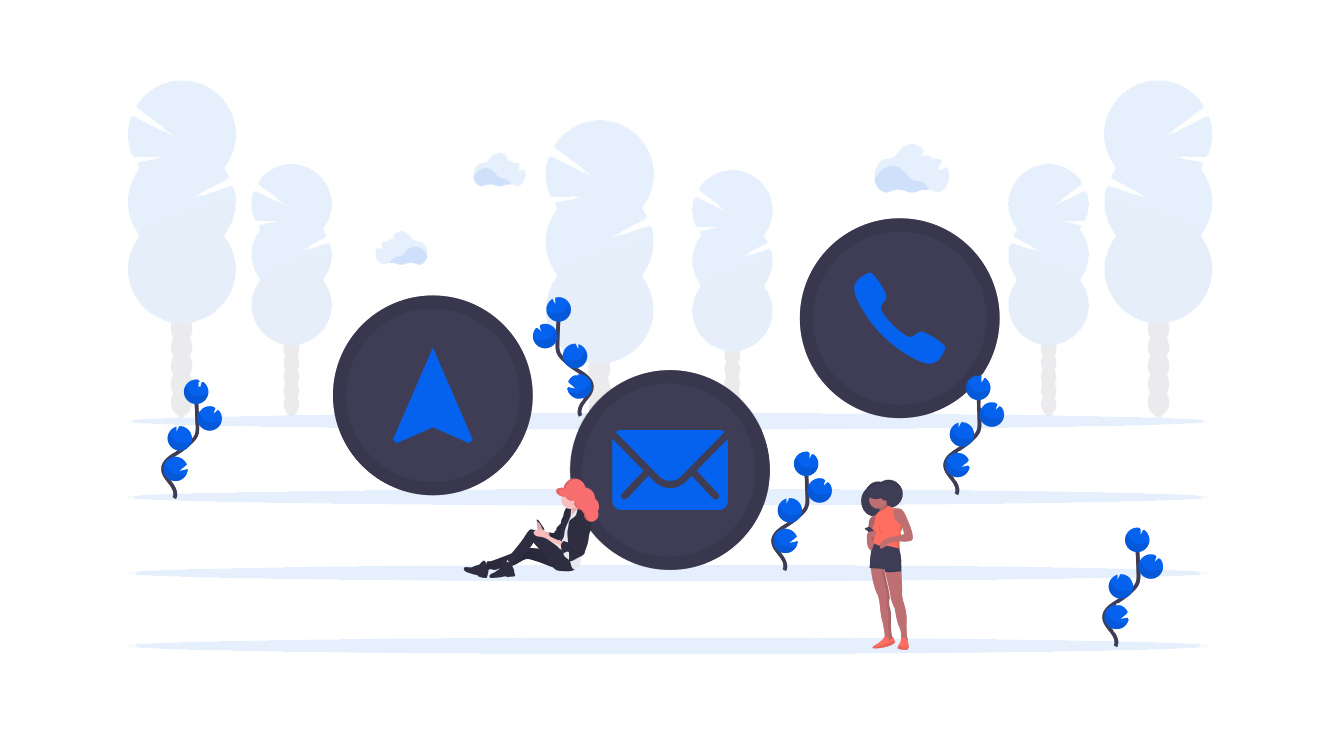
Sometimes, you only need a service to identify one image from another. Good news, there are entry points for that! And because Images have a meaning only in your context, you can associate metadata and keywords to your images. To access this service, you only need a login and an API Key.
This API allows to search an image
Whatever the signature, it works the same way. Here we will guide you from the creation of your database until the search of an image.
This solution is optimized for High Volumes / High Speed image recognition. Images are indexed in a fast database.
If you want to know more about how our images recognition solution works, please consult our whitepaper or do not hesitate to contact us.
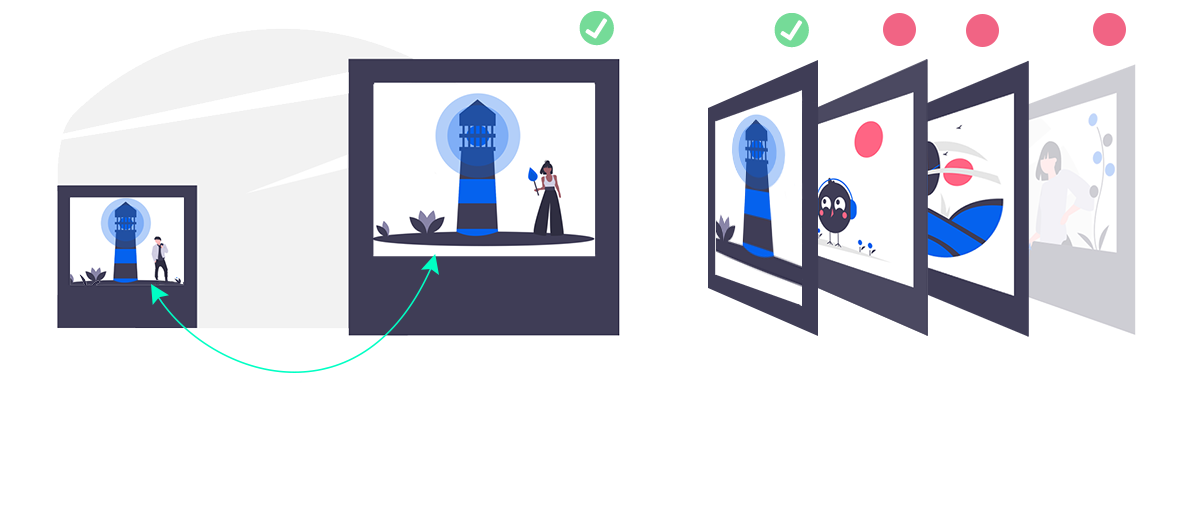
In this documentation are described the media search and management functions and how to call them. The LTU MediaDB API is accessible over the HTTP protocol and is available at this url : https://api.mediadb.ltutech.com/api/services/
The requests have been developed in order to make your task easier. It requires a GET or a POST request and returns an HTTP response with the application/json mimetype, which contains the response serialized as a JSON string.
For all the functions in this documentation, we will assume that the header accepts multipart/form-data or application/json.
application/json is used to send all the parameter in a JSON format as key=value pairs.
multipart/form-data accept binary or ASCII text data. All parameters are sent separately in the body.
Content-Length: xxxxx #size of the message body
Content-Type: multipart/form-data; boundary=--------------------------xxxxxxxxxxxxxxxxxxxxx or application/json
Notice that the values of Content-Length and Content-Type could be set automatically by the librairy that you would use.
A token has to be send in the headers of each request to be authorized (except for getToken of course). How to obtain a token is explained in the next section.
The acepted image formats are jpg, jpeg, png and gif.
If everything goes well, all the functions return a 200 HTTP status code and a JSON result. And in case of error, your will receive an http return error and a message explaning issues in human readable language.
Request AccessTo get access to our services, you will need an account.
To request an account to our development team, please fill in that request form.
Contact UsShould you have any feedback or question please feel free to contact us.
What would you like to do today?
Here is a list of the main return codes in use in the application.

Standard response for successful HTTP requests. The actual response will depend on the request method used. In a GET request, the response will contain an entity corresponding to the requested resource.
The request has been fulfilled, resulting in the creation of a new resource.
The request has been accepted for processing, but the processing has not been finished yet.
The server successfully processed the request and is not returning any content.
The HTTP 207 Multi-Status response code indicates that there might be a mixture of responses.
The server cannot or will not process the request due to an apparent client error.
When authentication is required and has failed or has not yet been provided.
The request was a valid request, but the server is refusing to respond to it.
The requested resource could not be found but may be available in the future.
The request could not be completed due to a conflict with the current state of the target resource.
The server refuses to accept the request because the payload format is in an unsupported format.
This error should not happen, but can be raised when we did not handle properly something on the server side. Sometimes because of a bad request, or a bug. If you encounter this, please contact LTU.
This error code means that the server is not available right now.
To have access to this service you must be logged. That means you need an account. If you don’t have an account yet, please contact us.
With your login, you could get an token.
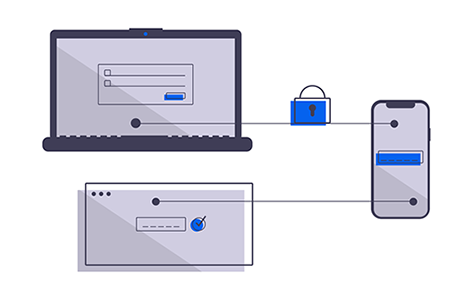 Build a POST request of type application/x-www-form-urlencoded.
Build a POST request of type application/x-www-form-urlencoded.
POST https://iam.dev.ltutech.com/realms/Production/protocol/openid-connect/token
The function takes as input parameters:
headers:
body:
A JSON object containing the bearer access token, its duration of validity in second and the refresh token. Your token is valid for 1 day.
{
"access_token": "eyJhbGciOiJSUzI1NiIsInR5cCIgOiAiSldUIiwi.......wKRTus6PAoHMFlIlYQ75dYiLzzuRMvdXkHl6naLNQ8wYDv4gi7A3eJ163YzXSJf5PmQ",
"expires_in": 600,
"refresh_expires_in": 1800,
"refresh_token": "eyJhbGciOiJIUzI1NiIsInR5cC.......IsInZpZXctcHfX0sInNjb3BlGVtYWlsIHByb2ZpbGUifQ.ePV2aqeDjlg6ih6SA7_x77gT4JYyv7HvK7PLQW-X1mM",
"token_type": "bearer",
"id_token": "eyJhbGciOiJSUz.......JSpqeqpMJYlh4AMJqN6kddtrI4ixZLfwAIj-Qwqn9kzGe-v1-oe80wQXrXzVBG7TJbKm4x5bgCO_B9lnDMrey90rvaKKr48K697ug",
"not-before-policy": 0,
"session_state": "22c8278b-3346-468e-9533-f41f22ed264f",
"scope": "openid email profile"
}
curl -X POST https://iam.dev.ltutech.com/realms/Production/protocol/openid-connect/token -H "Content-Type: application/x-www-form-urlencoded" -d "username=$USERNAME" -d "password=$PASSWORD" -d "grant_type=password" -d "client_id=ltu-api"
import requests
url = "https://iam.dev.ltutech.com/realms/Production/protocol/openid-connect/token"
data={
'username': <your username>,
'password': <your password>,
'client_id': 'ltu-api',
'grant_type': 'password'
}
response = requests.post(url, headers=headers, data=data).json()
token = response["access_token"]
Once expired, you can refresh your token from the refresh token. Also, you don't need to log you again. But be carfull, the refresh token has a duration of validation too.
Build a POST request of application/x-www-form-urlencoded type.
POST https://iam.dev.ltutech.com/realms/Production/protocol/openid-connect/token
This time, the function takes as input parameters:
headers:
body:
A JSON object containing the bearer access token, its duration of validity in second and the refresh token. Your token is valid for 1 day.
{
"access_token": "eyJhbGciOiJSUzI1NiIsInR5cCIgOiAiSldUIiwia2lkIiA6.......wKRTus6PAoHMFlIlYQ75dYiLzzuRMvdXkHl6naLNQ8wYDv4gi7A3eJ163YzXSJf5PmQ",
"expires_in": 600,
"refresh_expires_in": 1800,
"refresh_token": "eyJhbGciOiJIUzI1NiIsInR5cC.......IsInZpZXctcHfX0sInNjb3BlGVtYWlsIHByb2ZpbGUifQ.ePV2aqeDjlg6ih6SA7_x77gT4JYyv7HvK7PLQW-X1mM",
"token_type": "bearer",
"id_token": "eyJhbGciOiJSUz.......JSpqeqpMJYlh4AMJqN6kddtrI4ixZLfwAIj-Qwqn9kzGe-v1-oe80wQXrXzVBG7TJbKm4x5bgCO_B9lnDMrey90rvaKKr48K697ug",
"not-before-policy": 0,
"session_state": "9c5080b1-42e7-4c4b-a00b-60bf947aa206",
"scope": "openid email profile"
}
curl -X POST https://iam.dev.ltutech.com/realms/Production/protocol/openid-connect/token -H "Content-Type: application/x-www-form-urlencoded" -d "refresh_token=$REFRESH_TOKEN" -d 'grant_type=refresh_token' -d "client_id=ltu-api"
import requests
url = "https://iam.dev.ltutech.com/realms/Production/protocol/openid-connect/token"
data={
'refresh_token': {your refresh token},
'client_id': 'ltu-api',
'grant_type': 'refresh_token'
}
response = requests.post(url, headers=headers, data=data).json()
token = response["access_token"]
All the functions found in this documentation work with images. In this section, it is explained how to fill the body of a web request with input image. The different ways of filling them are shown next.
The specifics of how to create a web request depend on the programming language or library you're using. In general, you'll need to specify the HTTP method (usually POST or PUT), the URL of the server endpoint that will receive the request, and any headers or parameters that need to be included in the request. Some headers parameters like the Content-Type or the Content-Length could be automaticaly filled by the librairy.

Once you have created the web request, you need to attach the image to it. There are several ways of doing this, depending on the format in which you send the image and the format that the server accepts. Commons means that our API accepts are described bellow.
This is probably the most simple way. You can just set the string value of the url as a body input parameter named media.
media parameter can be sent embed in a JSON in an application/json web request or as an ASCII caracters input in the body of a multipart/form-data web request.
With a multipart request, the other parameters (name, keywords...) must be sent as a key/values JSON format in a paramater named data.
Example with all the parameters embed in a JSON:
curl -X POST https://api.mediadb.ltutech.com/media --header 'api-key: $API-KEY' --header 'Content-Type: application/json' --data '{"media" : "http://data.onprint.com/images/mona-lisa.jpg", "keywords" : ["painting"] "metadata" : {"painter":"Leonardo Da vinci"}}'
Example with formdata parameters:
curl -X POST 'https://api.mediadb.ltutech.com/services/search/media' --header 'api-key: $API-KEY'
--form 'media="http://data.onprint.com/images/mona-lisa.jpg"' \
--form 'data="{\"keywords\" : [\"painting\"], \"metadata\" : {\"painter\":\"Leonardo Da Vinci\"}}"'
authorization: Bearer <TOKEN>
Accept: */*
Cache-Control: no-cache
Host: api.ltutech.com
Connection: keep-alive
Content-Type: application/json
Content-Length: 63
import requests
import json
headers = {
'authorization': Bearer <token>
}
data = json.dumps({
"media": "http://data.onprint.com/images/mona-lisa.jpg",
"keywords": [
"paiting"
],
"metadata": {
"painter": "Leonardo Da vinci"
}
})
result = requests.post(url, headers=headers, data=data).json()
In this example, data is a JSON that contains all the parameters required by the server.
You can include the image as a part of the request's body. In this case, you'll need to use a multipart web request, which allows both binary and text data to be sent to the server for processing. The multipart/form-data encoding will generally be used by the library you are using.
authorization: Bearer <TOKEN>
Accept: */*
Cache-Control: no-cache
Host: api.ltutech.com
Connection: keep-alive
Content-Type: multipart/form-data; boundary=--------------------------764488365058661089633609
Content-Length: 20730
The Content-Type header specifies that the request body is in multipart/form-data format, and the boundary parameter indicates the string that separates each part of the data.
curl -X 'https://api.mediadb.ltutech.com/media' --header 'api-key: $API-KEY' --header 'authorization: Bearer $TOKEN' \
--form 'media=@"/Users/Downloads/stomona-lisa.jpg"' \
--form 'data="{\"keywords\" : [\"painting\"], \"metadata\" : {\"painter\":\"Leonardo Da vinci\"}}"'
headers = {
'authorization': Bearer <token>, #except for search
'api-key': <your api-key>
}
with open(path_img, 'rb') as media:
img = media.read()
file = {
'media': img
}
payload = {
'data': '{
"keywords" : ["stone"],
"painter": "Leonardo Da Vinci",
"name" : "Mona-Lisa"
}'
}
result = requests.post(url, headers=headers, files=file, data=payload).json()
In this example, file is a dictionary where the media key corresponds to the parameter name expected by the server to accept the uploaded file. The rest of the parameter are sent in a dictionnary named data.

To start using LTU's images recongnition API, you need an application. An application is configured for one or several signatures, is identified by two api-key (private and public) and contains the images that you need to retrieve. If you don’t have one yet, please contact us.
We had to give you your api keys, but here's how to get back your appliction's data. For that, create a GET request.
GET https://api.mediadb.ltutech.com/apikey
The function takes as input parameters:
A JSON object containing usefull information about your application, such as:
{
"count": 2
"results": [
{
"id": "0b8ccbadf1e74ef1a1976445f672652b",
"public_key": "ad5...81",
"private_key": "c00...dc",
"status": "Active",
"owner": "LTU",
"name": "Color",
"created_at": "2023-05-25T12:53:14.350073Z",
"updated_at": "2023-05-25T12:53:23.226797Z",
"signatures": [
"8.0.0"
],
"medias_type": "Image",
"options": {},
"public": true
},
{
"id": "58f49921788e40b6bb6025410eaa2768",
"public_key": "87b...24",
"private_key": "883...04",
"status": "Active",
"owner": "LTU",
"name": "Matching",
"created_at": "2023-03-09T14:04:20.475173Z",
"updated_at": "2023-03-09T14:04:25.877501Z",
"signatures": [
"72.4.1"
],
"medias_type": "Image",
"options": {
"default": {
"url": true
}
},
"public": true
}
]
}
curl -X GET 'https://api.mediadb.ltutech.com/apikey?owner=LTU' --header 'authorization: Bearer $TOKEN'
import requests
headers = {
'authorization': 'Bearer <your token>',
}
params = {
'owner': 'LTU',
}
url = 'https://api.mediadb.ltutech.com/apikey'
response = requests.get(url, params=params, headers=headers).json()
If you want to search an image, you need to add it in your database first.
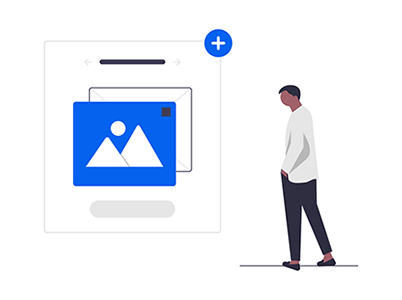
The POST method is used to add a picture by sending the image file and its properties. As explained in the fourth section, 2 ways are possible to send an image.
Here, we will explain the second method.
POST https://api.mediadb.ltutech.com/media
The function takes as input parameters:
headers:
body: The content is made of a binary file and its properties
A JSON object that indicates the internal id of the image. HTTP status is 201 - Created.
{
"id": "635aea82-22cc-4ec4-810b-2189b4a1007e"
}
curl -X POST 'https://api.mediadb.ltutech.com/media' -H 'accept: application/json' -H 'api-key: $PRIVATE-KEY' -H 'authorization: Bearer $TOKEN' -H 'Content-Type: multipart/form-data' -F 'media=@"/painting.jpg" -F 'data="{ \"name\" : \"peinture\"}"'
import requests
url = "https://api.mediadb.ltutech.com/media"
headers = {
'api-key': <your private API key>,
'authorization': 'Bearer <your token>'
}
data = {'data': '{"keywords" : ["stone"], "metadata" : {"name":"pierre"}}'}
with open(path_img, 'rb') as media:
img = media.read()
files = {
'image' = img
}
result = requests.post(url, headers=headers, files=files, data=data).json()
If you want to create a platform to manage your images, you will need to get a complete list of your medias.
For that, create a GET web request.
GET https://api.mediadb.ltutech.com/media?page=10
The function takes as input parameters:
A JSON that contains a list of maximun one hundred medias, the most recent first:
{
"count": 9161,
"next": "http://api.mediadb.ltutech.com/medias?page=2",
"previous": null,
"results": [
{
"id": "978b...5c1",
"created_at": "2023-09-29T13:15:33.341804Z",
"name": "image_01",
"media": {
"url": "https://storage.dev.ltutech.com/mediadb-bucket/2b9a323..4b88/978b6..13125c1/files/media",
"thumbnail_url": "https://torage.dev.ltutech.com/mediadb-bucket/2b9a32...3d5b87a8684b88/978b6...13125c1/files/thumbnail"
}
},
{
"id": "b9641e6e-1f03-4b9a-948c-0a2e9ba99632",
"created_at": "2023-09-29T13:11:36.726784Z",
"name": "image_02",
"media": {
"url": "https://storage.dev.ltutech.com/mediadb-bucket/2b9a...b88/b964...632/files/media",
"thumbnail_url": "https://storage.dev.ltutech.com/mediadb-bucket/2b9a...b87a8684b88/b96...632/files/thumbnail"
}
},
curl -X GET 'http://api.mediadb.ltutech.com/media?page=2' --header 'Authorization: Bearer $TOKEN' --header 'api-key: $PRIVATE-KEY'
import requests
url = "https://api.mediadb.ltutech.com/media?page=3"
headers = {
'api-key': <your api-key>,
'authorization': 'Bearer <TOKEN>'
}
result = requests.get(url, headers=headers).json()
Sometimes, you need to retrieve only one media from your application. For that you need to know the uuid of your media. The uuid is generated by LTU at the media creation.
Build an application/json GET Web request.
GET https://api.mediadb.ltutech.com/media/{media's uuid}
The function takes as input:
A JSON answser that contains the media.
{
"id": "d32800b1-0cd2-4c41-b777-ea08d3b6b389",
"keywords": ["key_a", "key_b"],
"metadata": {
"key_1": "value_1",
"key_n": [
"key_a",
"key_b"
]
}
}
curl -X GET 'https://api.mediadb.ltutech.com/media/d32800b1-0cd2-4c41-b777-ea08d3b6b389' -H 'accept: application/json' -H 'api-key: $PRIVATE-KEY' -H 'authorization: Bearer $TOKEN'
import requests
url = "https://api.mediadb.ltutech.com/media/d32800b1-0cd2-4c41-b777-ea08d3b6b389"
headers = {
'api-key': '<your private API key>',
'Authorization': 'Bearer <TOKEN>'
}
response = requests.get(url, headers=headers).json()
Sometimes, you need to update the metadata of keywords of a media from your application. For that you need to know the uuid of your media. The uuid is generated by LTU at the media creation.
Build an application/json PATCH Web request.
PATCH https://api.mediadb.ltutech.com/media/{media's uuid}
The function takes as input:
A JSON answser that contains:
{
"id": "d32800b1-0cd2-4c41-b777-ea08d3b6b389",
"keywords": ["key_a", "key_b"],
"metadata": {
"key_1": "value_1",
"key_n": [
"key_a",
"key_b"
]
}
}
curl -X PATCH 'https://api.mediadb.ltutech.com/media/d32800b1-0cd2-4c41-b777-ea08d3b6b389' -H 'accept: application/json' -H 'api-key: $PRIVATE-KEY' -H 'authorization: Bearer $TOKEN' -H 'Content-Type: application/json' -d '{"keywords": ["key_a", "key_b"],"metadata": {"key_1": "value_1","key_n": ["key_a","key_b"]}}'
import requests
url = "https://api.mediadb.ltutech.com/media/d32800b1-0cd2-4c41-b777-ea08d3b6b389"
payload = {'data': '{"keywords": ["key_a", "key_b"],"metadata": {"key_1": "value_1","key_n": ["key_a","key_b"]}}'}
headers = {
'api-key': '<your private API key>',
'Authorization': 'Bearer <TOKEN>'
}
response = requests.patch(url, headers=headers, data=payload).json()
Sometimes, you need to remove a media from your application. For that you need to know the uuid of your media. The uuid is generated by LTU at the media creation.
Build an application/json DELETE Web request.
DELETE https://api.mediadb.ltutech.com/media/{media's uuid}
The function takes as input:
A JSON answser that contains the id of the media.
{
"id": "d32800b1-0cd2-4c41-b777-ea08d3b6b389",
}
curl -X DELETE 'https://api.mediadb.ltutech.com/media/d32800b1-0cd2-4c41-b777-ea08d3b6b389' -H 'accept: application/json' -H 'api-key: $PRIVATE-KEY' -H 'authorization: Bearer $TOKEN' -H 'Content-Type: application/json' -d '{"force": true}'
import requests
url = "https://api.mediadb.ltutech.com/media/d32800b1-0cd2-4c41-b777-ea08d3b6b389"
payload = {'data': '{ "force" : "true"}'}
headers = {
'api-key': '<your private API key>',
'Authorization': 'Bearer <TOKEN>'
}
response = requests.delete(url, headers=headers, data=payload).json()
There is two kinds of collections that can help you to organise your medias in your applications:

To organise your database, you can group your images in a same collection without automatic criteria. The media must be added in the collection.
To add a new collection, Build a POST request of application/json type.
POST https://api.mediadb.ltutech.com/collection
The function collection takes as input:
A JSON object that contains information about the collection such as its id.
{
"id": "ec1aae8f1e9748e5ac6728394c73b47a",
"collections": [],
"created_at": "2023-10-05T16:06:05.624275Z",
"updated_at": "2023-10-05T16:06:05.624311Z",
"name": "statue",
"metadata": {},
"keywords": [],
"api_key": "2b9a3...b88",
"parent": null
}
curl -X POST 'https://api.mediadb.ltutech.com/collection' --header 'Authorization: Bearer $TOKEN' --header 'api-key: $PRIVATE_KEY' --header 'Content-Type: application/json' --data '{"name": "painting"}'
import requests
import json
url = "https://api.mediadb.ltutech.com/collection"
payload = json.dumps({
"name": "statue"
})
headers = {
'Authorization': 'Bearer <TOKEN>,
'api-key': <your private api key>,
'Content-Type': 'application/json
}
response = requests.request("POST", url, headers=headers, data=payload).json()
If you want to create a platform to organise your medias, you need to get the list of the collections containing your images.
Build a GET web request.
GET https://api.mediadb.ltutech.com/collection
The function collection takes as input:
A JSon that contains the list of your collections with the following main information:
[
{
"id": "5ced6bbd29d940b5bb6366160dbcf50e",
"collections": ["4a882d5ddf114088a37ae09423f387c1"],
"created_at": "2023-10-05T13:56:51.586829Z",
"updated_at": "2023-10-05T13:56:51.586895Z",
"name": "statue",
"metadata": {},
"keywords": [
"bla"
],
"api_key": "2b9a3...84b88",
"parent": null
},
{
"id": "f68c358adab845eb9ec8a66bc626f8b4",
"collections": [],
"created_at": "2023-09-29T12:56:24.374055Z",
"updated_at": "2023-09-29T12:56:26.738990Z",
"name": "painting",
"metadata": {},
"keywords": [],
"api_key": "2b9a3231...a8684b88",
"parent": null
}
]
curl -X GET 'https://api.mediadb.ltutech.com/collection' -H 'api-key: $PRIVATE_KEY' -H 'authorization: Bearer $TOKEN'
import requests
url = "https://api.mediadb.ltutech.com/collection"
headers = {
'api-key': <your api-key>,
'authorization': 'Bearer <token>'
}
result = requests.get(url, headers=headers).json()
Once your database organisation is in place, you can add your media to one or more collections.
For that, build a application/json PATCH web request and send it with a list of images ids.
PATCH https://api.mediadb.ltutech.com/collection/ec1aae8f1e9748e5ac6728394c73b47a/medias
The function takes as input:
A JSON object and a HTTP code.
curl -X PATCH 'https://api.mediadb.ltutech.com/collection/{collection ID}/medias' -H 'accept: application/json' -H 'api-key: $PRIVATE_KEY' -H 'authorization: Bearer $TOKEN' -H 'Content-Type: application/json' -d '{"medias": ["4b654bc9-3376-4ddd-9172-5873138275d8"]'
import requests
import json
url = "https://api.mediadb.ltutech.com/collection/3a557075ba0343808c66f303289645c0/medias"
payload = json.dumps({
"medias": [
"9f9c486c-d3f3-4436-b111-d53d61c8c3e2"
]
})
headers = {
'api-key': <your private API key>
'authorization' : <TOKEN>
'Content-Type': 'application/json'
}
response = requests.patch(url, headers=headers, data=payload)
Sometimes, you just want to get the media of one specific collection.
Buils a GET web request, with the collection ID set in the url.
GET https://api.mediadb.ltutech.com/collection/{collecion id}/medias
The function takes as input:
A JSON answer that could contains the following information:
{
"count": 1010,
"next": "http://api.mediadb.ltutech.com/collection/4a882d5ddf114088a37ae09423f387c1/media_listing?page=3&page_size=10",
"previous": "http://api.mediadb.ltutech.com/collection/4a882d5ddf114088a37ae09423f387c1/media_listing?page_size=10",
"results": [
{
"id": "4b654bc9-3376-4ddd-9172-5873138275d8",
"created_at": "2023-10-09T15:16:10.820591Z",
"name": "4b654bc9-3376-4ddd-9172-5873138275d8",
"media": {
"url": "https://storage.dev.ltutech.com/mediadb-bucket/2b9a32313333414cad3d5b87a8684b88/4b654bc9-3376-4ddd-9172-5873138275d8/files/media",
"thumbnail_url": "https://demo.storage.dev.ltutech.com/mediadb-bucket/2b9a32313333414cad3d5b87a8684b88/4b654bc9-3376-4ddd-9172-5873138275d8/files/thumbnail"
}
},
...
]
}
curl -X POST 'https://api.mediadb.ltutech.com/collection/{collection id}/medias?page=4&page_size=100&order_by=created_at&desc=true' -H 'accept: application/json' -H 'api-key: $API-KEY' -H 'authorization: Bearer $TOKEN'
import requests
import json
url = "https://demo.api.mediadb.ltutech.com/collection/3a557075ba0343808c66f303289645c0/medias"
headers = {
'api-key': '<your private API key>',
'Authorization': 'Bearer <TOKEN>',
'Content-Type': 'application/json'
}
response = requests.get(url, headers=headers).json()
To remove a media from a collection, you have to update the media ID list of a collection.
For that, build a DELETE web request with the collection ID in the url. The Content-type must be application/json.
DELETE https://api.mediadb.ltutech.com/collection/{Collection ID}/medias
The function takes as input:
A JSON object and a HTTP code.
curl -X DELETE 'https://api.mediadb.ltutech.com/collection/{collection ID}/medias' -H 'accept: application/json' -H 'api-key: $PRIVATE_KEY' -H 'authorization: Bearer $TOKEN' -H 'Content-Type: application/json' -d '{"medias": ["4b654bc9-3376-4ddd-9172-5873138275d8"]'
import requests
import json
url = "https://demo.api.mediadb.ltutech.com/collection/3a557075ba0343808c66f303289645c0/medias"
payload = json.dumps({
"medias": [
"9f9c486c-d3f3-4436-b111-d53d61c8c3e2"
]
})
headers = {
'api-key': <your private API key>
'authorization' : <TOKEN>
'Content-Type': 'application/json'
}
response = requests.delete(url, headers=headers, data=payload)
To remove a colletion from an application, build a DELETE web request. The collection ID is specified in the url.
DELETE https://api.mediadb.ltutech.com/collection/{collection id}
The function takes as input paramters:
A JSON object that contains the ID of the removed collection.
curl -X DELETE 'https://api.mediadb.ltutech.com/collection/{collection ID}' -H 'api-key: $PRIVATE_KEY' -H 'authorization: Bearer $TOKEN' -H 'Content-Type: application/json'
import requests
import json
url = "https://api.mediadb.ltutech.com/collection/3a557075ba0343808c66f303289645c0"
headers = {
'api-key': <your private API key>
'authorization' : <TOKEN>
'Content-Type': 'application/json'
}
response = requests.delete(url, headers=headers)
You can group together images that meet the same criteria, such as the keywords "painting" for example. The media don't have to be added to the collection, the media list will be calculated according to the criteria of the collection. All criteria must be met.

To create a smart collection, build a POST application/json web request.
POST https://api.mediadb.ltutech.com/smart_collection
The function takes as input:
A JSON object that contains information about the smart collection such as its id.
{
"id": "7dadf9588be04bacaab355566a4b226c",
"created_at": "2023-10-06T13:09:33.976500Z",
"updated_at": "2023-10-06T13:09:33.976526Z",
"name": "painting",
"metadata": {},
"keywords": [],
"query": {
"keywords": [
"painting"
],
"metadata": {
"artist": "Da Vinci"
}
},
"api_key": "2b9a3...b88"
}
curl -X POST 'https://api.mediadb.ltutech.com/smart_collection' --header 'Authorization: Bearer $TOKEN' --header 'api-key: $PRIVATE_KEY' --header 'Content-Type: application/json'--data '{ "name": "painting", "query" : {"keywords": ["painting"], "metadata" : {"artist":"Da Vinci"}}}'
import requests
import json
url = "https://api.mediadb.ltutech.com/smart_collection"
payload = json.dumps({
"name": "painting",
"query": {
"keywords": [
"painting"
],
"metadata": {
"country": "france"
}
}
})
headers = {
'authorization': 'Bearer <TOKEN>,
'api-key': '46a02ff1593e46afb4a60be49f09e8b3',
'Content-Type': 'application/json'
}
response = requests.request("POST", url, headers=headers, data=payload).json()
If you want to create a platform to organise your medias, you need to get the list of the smart collections containing your images. Build a GET web request.
GET https://api.mediadb.ltutech.com/smart_collection
The function takes as input:
A JSON object that contains the list of your collections, their name and ids.
[
{
"id": "3a2231cfde86444e84119fa218154a4d",
"created_at": "2023-09-29T13:06:43.612020Z",
"updated_at": "2023-09-29T13:06:43.612045Z",
"name": "painting",
"metadata": {},
"keywords": [],
"query": {
"keywords": [
"painting"
]
},
"api_key": "2b9a3...b88"
},
{
"id": "608d6f54afca42e4a8a7194d78328956",
"created_at": "2023-09-29T08:55:07.276111Z",
"updated_at": "2023-09-29T08:55:07.276148Z",
"name": "notre-dame",
"metadata": {},
"keywords": [],
"query": {
"metadata": {
"sujet": "notre-dame"
}
},
"api_key": "2b9a3...b88"
}
]
curl --location 'https://api.mediadb.ltutech.com/smart_collection' \
--header 'Authorization: Bearer eyJhbGciOiJSUzI1NiIsInR5cCIgOiAiSldUIiwia2lkIiA6ICJ6Qnc4XzlaU0NsVFdxVVptWEwxWi1VVlhLY2RSdnRoWC1yU1ZVV3U5bG9BIn0.
import requests
url = "https://api.mediadb.ltutech.com/smart_collection"
headers = {
'api-key': <your api-key>,
'authorization': 'Bearer <token>'
}
result = requests.get(url, headers=headers).json()
Sometimes, you just want to get the media of one specific smart collection. Buils a GET web request, with the collection ID set in the url.
GET https://demo.api.mediadb.ltutech.com/smart_collection/{smart collection id}/medias?page=1&order_by=created_at
The function takes as input:
A JSON answer that could contains the following information:
curl -X GET 'https://api.mediadb.ltutech.com/smart_collection/{smart collection id}/medias' -H 'accept: application/json' -H 'api-key: $PRIVATE-KEY' -H 'authorization: Bearer $TOKEN'
import requests
url = "https://api.mediadb.ltutech.com/smart_collection/2319215cef0445c6899db89bdcf8dfd2/medias?page=1&order_by=created_at"
headers = {
'api-key': '<your private API key>',
'Authorization': 'Bearer <TOKEN>'
}
response = requests.get() url, headers=headers).json()
To remove a smart colletion from an application, build a DELETE web request, with the collection ID specified in the url.
DELETE https://api.mediadb.ltutech.com/smart_collection/{smart collection id}
The function takes as input:
A JSON object that contains the ID of the removed collection.
curl -X DELETE 'https://api.mediadb.ltutech.com/smart_collection/{smart collection ID}' -H 'api-key: $PRIVATE_KEY' -H 'authorization: Bearer $TOKEN'
import requests
import json
url = "https://api.mediadb.ltutech.com/smart_collection/3a557075ba0343808c66f303289645c0"
headers = {
'api-key': <your private API key>
'authorization' : <TOKEN>
'Content-Type': 'application/json'
}
response = requests.delete(url, headers=headers)
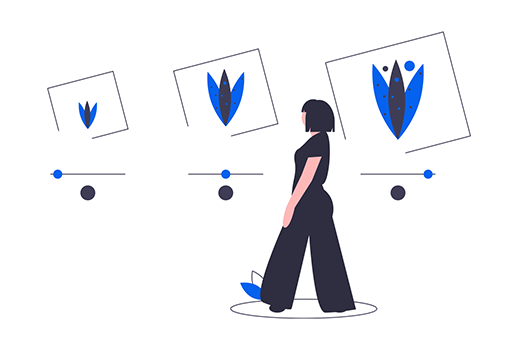
You can search for images in your database by sending a query image with or withour keywords and metadata. If several criteria are specified, the media returned will match all the criteria. Build an multipart/form-data POST web request.
POST https://api.mediadb.ltutech.com/media
The function takes as input:
headers:
body: The content is made of a binary file and its properties.
A JSON object that contains a list of matched medias with the mains following information:
{
"id": "9f9c486c-d3f3-4436-b111-d53d61c8c3e2",
"media": {
"url": "https://storage.dev.ltutech.com/demo-mediadb-bucket/2b9a32313333414cad3d5b87a8684b88/9f9c486c-d3f3-4436-b111-d53d61c8c3e2/files/media",
"thumbnail_url": "https://storage.dev.ltutech.com/demo-mediadb-bucket/2b9a32313333414cad3d5b87a8684b88/9f9c486c-d3f3-4436-b111-d53d61c8c3e2/files/thumbnail"
},
"name": "donut",
"details": {
"best_index": "72004001",
"72004001": {
"message": "succeed",
"keywords": [],
"code": 0.0,
"info": {
"decision": "Match",
"category": "LOCALMATCHING",
"reference": {
"resizedDimensions": [
512.0,
288.0
],
"originalDimensions": [
640.0,
360.0
],
"matchingBox": {
"points": [
[
0.3672,
0.2882
],
[
0.6543,
0.2882
],
[
0.6543,
0.7153
],
[
0.3672,
0.7153
]
],
"area": 0.1226
}
},
"scores": {
"boxPointsRatio": 1.0,
"boxCoveredSurface": 0.2679,
"boxPointsRatioHomography": 1.0,
"matchStrength": 1.0,
"matchStrengthWithoutWeighting": 0.625
},
"distance": 0.01,
"query": {
"originalDimensions": [
640.0,
360.0
],
"resizedDimensions": [
512.0,
288.0
],
"matchingBox": {
"points": [
[
0.3672,
0.2882
],
[
0.6543,
0.2882
],
[
0.6543,
0.7153
],
[
0.3672,
0.7153
]
],
"area": 0.1226
}
},
"homography": {
"source": "reference",
"coefficients": [
1.0,
-0.0,
-0.0,
0.0,
1.0,
-0.0,
0.0,
-0.0,
1.0
],
"destination": "query"
}
},
"score": 0.009999999776482582
},
"score": 0.009999999776482582,
"keywords": []
}
}
curl -X 'https://api.mediadb.ltutech.com/services/search/media' --header 'api-key: $PUBLIC-KEY' --form 'media=@"/Users/Downloads/donut.jpg"'
import requests
url = "https://api.mediadb.ltutech.com/services/search/media"
payload = {
'data' = '{"keywords" : ["painting"]}'
}
files=[
('media',('donut.jpg',open('/Users/Downloads/donut.jpg','rb'),'image/jpeg'))
]
headers = {
'api-key': <your public API key>
}
response = requests.post(url, headers=headers, data=payload, files=files)
You can search by keywords and/or metadata only. If several criteria are specified, the media returned will match all the criteria. Build an application/json POST web request.
POST https://api.mediadb.ltutech.com/media
The function takes as input:
headers:
body: a JSON that could contains the following search criteria
A JSON object that contains a list of matched medias with the following information:
{
"id": "3d795457-1791-45d6-83fd-a974279c0640",
"media": {
"url": "https://storage.dev.ltutech.com/mediadb-bucket/2b9a32313333414cad3d5b87a8684b88/3d795457-1791-45d6-83fd-a974279c0640/files/media",
"thumbnail_url": "https://storage.dev.ltutech.com/mediadb-bucket/2b9a32313333414cad3d5b87a8684b88/3d795457-1791-45d6-83fd-a974279c0640/files/thumbnail"
},
"name": "86291410_132205950d_c",
"metadata": {
"topic": "architecture"
},
"keywords": [
"notre-dame"
]
},
..,
{
"id": "96e8255d-720f-439b-9dea-60448af252fb",
"media": {
"url": "https://storage.dev.ltutech.com/mediadb-bucket/2b9a32313333414cad3d5b87a8684b88/96e8255d-720f-439b-9dea-60448af252fb/files/media",
"thumbnail_url": "https://storage.dev.ltutech.com/mediadb-bucket/2b9a32313333414cad3d5b87a8684b88/96e8255d-720f-439b-9dea-60448af252fb/files/thumbnail"
},
"name": "52945251_23a3a7d2bd_c",
"metadata": {
"sujet": "notre-dame",
"topic": "architecture",
},
"keywords": [
"notre-dame"
]
}
}
curl -X POST 'https://demo.api.mediadb.ltutech.com/services/search/media' --header 'api-key: $PUBLIC_KEY' --header 'Content-Type: application/json' --data {"keywords" : ["notre-dame"]}'
import requests
import json
url = "https://api.mediadb.ltutech.com/services/search/media"
payload = json.dumps({
"keywords": ["notre-dame"]
})
headers = {
'api-key': '{your public api-key}',
'Content-Type': 'application/json'
}
response = requests.post(url, headers=headers, data=payload).json()
∴
That's it! You went through all our documentation. We hope you liked it. We would love to hear from your feedback, so for anything please contact us! You can now start ahead, and if you need more, don't forget the reference documentation.
We also have a Swagger page, useful to test a little. You can find it here: https://swagger.dev.ltutech.com/?urls.primaryName=MediaDB

Thank you for your interest in the LTU API. Any question let us know.